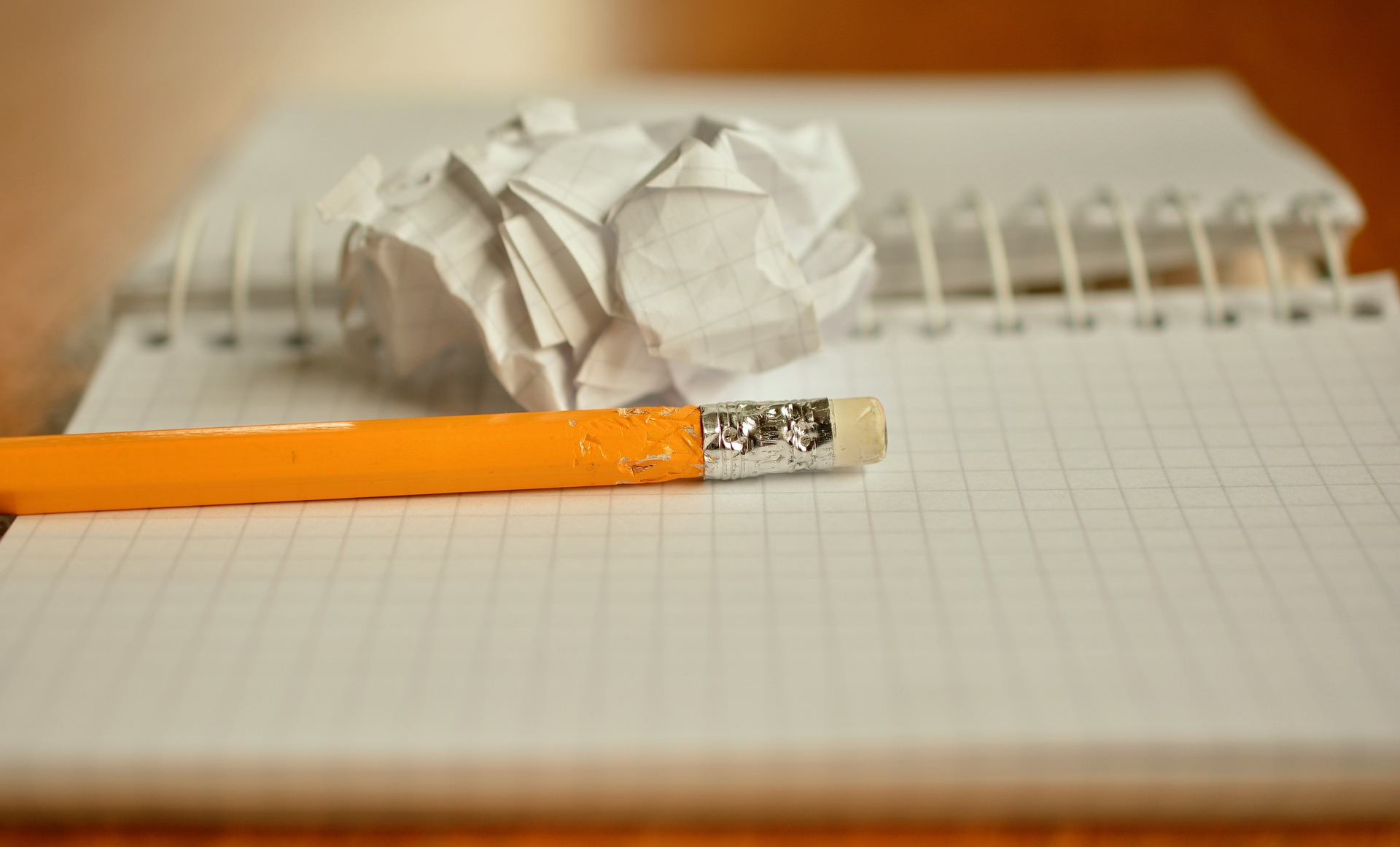大した話じゃないけれど Jetpack compose で Google サインインボタンを作った。
コードはこんな感じ。
中身はまだない。
OutlinedButton(
onClick = {
//
// startForResult.launch(googleSignInClient?.signInIntent)
},
modifier = Modifier
.fillMaxWidth()
.padding(start = 16.dp, end = 16.dp),
shape = RoundedCornerShape(6.dp),
colors = ButtonDefaults.textButtonColors(
containerColor = Color.White,
contentColor = Color.Black
)
) {
Image(
painter = painterResource(id = com.google.android.gms.base.R.drawable.googleg_standard_color_18),
contentDescription = ""
)
Text(text = "Sign in with google", modifier = Modifier.padding(6.dp))
}
以下のサイトを参考に作成。
ビジュアルはだいたい以下のサイトのボタンのようになる。
違いは背景と文字色が逆なくらい。

Google Sign in with Jetpack Compose
This is part of a series of articles where we will explore something new related to jetpack compose API’s and in this ar...
何が困ったってGoogleのロゴを用意するのに困った。
プロジェクトレベルの build.gradle に以下を追加してここからロゴを取得している。
dependencies {
classpath 'com.google.gms:google-services:4.3.15'
・・・・
}
ロゴの使用ルールについては以下の資料等を参照した。
一応いかにもロゴの配布があるのでここから取得してもいいかも。

「Google でログイン」のブランドの取り扱いガイドライン | Google Identity | Google for Developers
余談だしここではあまり関係のない話だが、R.drawable が参照できずにずっとエラーになって少し困った際、import文に自分で「アプリパッケージ名.R」と記載したらうまくimportできた。
何だったんだろうか。